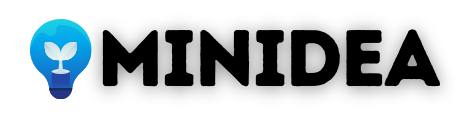Meta Description एक तरह का HTML कोड है जो आपको किसी वेब पेज का संक्षिप्त सारांश देने में मदद करता है। किसी भी web page का on page seo करने के लिए Meta Description बहुत ही महत्वपूर्ण है। यह मेटा विवरण सर्च इंजन परिणाम पृष्ठों (SERPs) में पाया जा सकता है।
इसका मुख्य उद्देश्य Google विज़िटर को आपके लिंक पर क्लिक कराना है। दूसरे शब्दों में, मेटा विवरण सर्च इंजन से क्लिक-थ्रू उत्पन्न करने के लिए होते हैं। मेटा विवरण 160 अक्षरों का एक स्निपेट है, जो HTML में एक टैग है, जो पृष्ठ की सामग्री का सारांश प्रस्तुत करता है। अगर आप इन्हें लिखने में कोई गलती करते हैं आप अपने अनेक विजिटर को खो सकते हैं।
Meta Description क्या है?
जब भी कोई यूजर गूगल या किसी अन्य Search Engine पर किसी Keyword या Query को सर्च करता है, तो उस कीवर्ड पर सर्च इंजन यूजर को कुछ वेबसाइट दिखता है। इसमें Title और निचे कुछ डिस्क्रिप्शन लिखा होता है, जिसको पढ़ कर यूजर उसपर क्लिक करता है।
अगर किसी वेबसाइट के टाइटल और डिस्क्रिप्शन में सर्च की जाने वाली जानकारी नहीं होती है यूजर उस वेबसाइट पर क्लिक नहीं करता है. ब्लॉग पोस्ट का Title और Description का अट्रैक्टिव होना जरुरी है, जिस से यूजर Convene हो सके और वेबसाइट पर विजिट करे।
Meta Description आमतौर पर सर्च इंजन परिणाम पृष्ठ (SERP) में नीले क्लिक करने योग्य लिंक के नीचे दिखाई देता है।
Example of meta description in code:
<meta name=”description” content=”When writing a meta description, keep it between 140 and 160 characters so Google can display your entire message. Don’t forget to include your keyword!”>
मेटा विवरण क्यों महत्वपूर्ण हैं?
मेटा विवरण आपकी SEO रैंकिंग पर सीधा असर नहीं डालते। इसलिए, कुछ SEO यह तर्क देते हैं कि मेटा विवरण अनावश्यक हैं और आपको उन पर समय बर्बाद नहीं करना चाहिए। हालाँकि, आगे चलकर इसका खामियाजा भुगतना पड़ सकता है।
Meta Description आपकी SEO सफलता के लिए बहुत जरुरी है। यह उपयोगकर्ता को क्लिक करने के लिए प्रेरित करता है। भले ही आपने Google पर शीर्ष स्थानों में से एक पर कब्ज़ा कर लिया हो, लेकिन अगर उपयोगकर्ता आपके पेज पर क्लिक करने में रुचि नहीं रखते हैं, तो इससे आपको कोई फायदा नहीं होगा।
एक अच्छे मेटा विवरण की विशेषताएँ
यहां आपकी वेबसाइट या ब्लॉग के लिए बेहतर मेटा विवरण बनाने का तरीका बताया गया है, जिससे आपके आगंतुक आपके पृष्ठों पर क्लिक करने और उन तक पहुंचने के लिए इच्छुक होंगे – इस प्रकार, आपकी Google SERP रैंक में सुधार होगा।
अधिकतम 155 अक्षर – और कभी-कभी इससे भी अधिक
मोज़ विशेषज्ञ टीम के अनुसार, मेटा विवरण वर्ण लंबाई के लिए दिशानिर्देश 150-160 वर्ण है।
Google मेटा विवरण की लंबाई बदलता रहता है, आपको ज़्यादातर मेटा विवरण 155 अक्षरों तक लंबे दिखाई देंगे, कुछ मामलों में 300 अक्षर भी हो सकते हैं। कम से कम, अपने PST विवरण के शुरुआती 155 अक्षरों में ज़रूरी जानकारी देने की कोशिश करें।
प्रत्येक पृष्ठ के लिए एक अद्वितीय लिखें
अपनी वेबसाइट के सभी पृष्ठों के लिए एक ही मेटा विवरण न लिखें और उसे हर पृष्ठ पर कॉपी-पेस्ट न करें। अपनी वेबसाइट के प्रत्येक पृष्ठ के लिए एक विशिष्ट फ़ोकस कीवर्ड वाला विवरण लिखें।
फोकस कीवर्ड शामिल करना
यदि आप गूगल खोज परिणामों में मेटा विवरण देखें, तो आप देखेंगे कि जहां भी आपकी खोज में शामिल शब्द दिखाई देते हैं, वे बोल्ड किए गए हैं।
सामग्री का मिलान
भ्रामक विवरण वेबसाइट की बाउंस दर बढ़ा सकते हैं। आपको बस वेबसाइट पेज की सामग्री से मेल खाने वाला विवरण जोड़ना होगा।
कॉल-टू-एक्शन या ऑफ़र शामिल करें
अपनी वेबसाइट के मेटा विवरण में कुछ अक्षरों का उपयोग करके लोगों को “कैसे सीखें” “और पढ़ें” या “खोजें” जैसे क्रिया शब्दों के साथ क्लिक करने के लिए प्रेरित करें।
निष्कर्ष
लेख में जाना की Meta Description क्या है और मेटा डिस्क्रिप्शन को कैसे लिखे। एक बात को हमेशा याद रखे की किसी भी web page को search engine में rank करने के लिए वेबसाइट का दिखाना जरुरी है। इसके साथ ही हमेशा User को ध्यान में रखते हुए ही काम करना चाहिए.
हमारी वेबसाइट के नवीनतम अपडेट के लिए minidea को Visit करते रहे साथ ही हमें Facebook पर जरूर Follow करे।