Many people are searching “How To Reduce Website Load Time“,
Website Load time will dramatically impact your website ranking and conversion. Google considers the website loading speed as a ranking issue which is why it’s vital that we must always work to scale back our website and webpage loading time.
We must consider the users or visitors to visit our blog. That time website loads slowly then the user will never wait until the whole page loads. By this, you will be lost your website traffic and also increases your blog bounce rate which is very bad for SEO. So, during this post, I’m sharing some tips on website speed optimization.
What is Website Load Time?
Website load time, also known as page load time, is the amount of time it takes for a web page to fully display in a browser after a user requests it. This includes the time it takes for the browser to download all of the necessary files, such as HTML, CSS, JavaScript, and images, as well as the time it takes for the browser to render the page and execute any JavaScript. Website load time is an important factor in the user experience, as users tend to abandon websites that take too long to load.
Factors that can affect website load time include the size of the webpage, the number of requests made to the server, the complexity of the code, the speed of the user’s internet connection, and the geographic location of the user and the server. Measuring website load time is essential to understand how well the website is doing and identify areas for improvement. There are various tools available to help you measure website load time like Google Analytics, GTmetrix, and pingdom etc.
Here we listed some tips to Reduce Website Load Time
I will explain some tips by which you can reduce website load time.
1. Choose an SEO Optimized Template
Choose a well design template which has less usage of Java script and other scripts, lesser usage of images in designing the template. Before using a template for website/blog you just test the templates loading time by applying it on a demo blog.
For reducing blog post load time you can try for Best CDN service provider – Max CDN.
2. Do not show too many posts on your homepage
You should use 7 to 10 posts on you blog homepage, if you use more than that it will increase the blog load time. Another advantage of using fewer posts on the homepage is you can reduce your bounce rate too.
3. Remove Unwanted Plugins
WordPress users have an advantage over blogger blogs due to the fact there are many WordPress plugins that help them do any things they can never imagine doing on blogger, But sometimes advantages can be the reason for one’s undoing.
We install many plugins that eat up a lot of our server resources and reduce blog page load time. Here are some tips you should keep in mind while using WordPress plugins
- Disable Unwanted Plugins
- Use a single plugin doing the task that requires a bunch of plugins
4. Remove Unwanted Widgets
Many bloggers have a significant doubt which is “How Many Widgets We Have To Use in a template“, For example, if we use related posts widget, social share widget in our template which is very essential then there is no need to remove them. So hope you understand what I am trying to say. It only depends on your niche and your purpose.
5. Optimize Your Blog Images
Image optimization is also a very important factor to reduce your website page speed. Use a suitable image and reduce the image size as much as possible. Before uploading the images you should compress the mage with the help of a WordPress image compression plugin.
How to fix image size
- Reduce the size of the image by using image size compression plugins smush it. Smush plugin reduce image size without losing image quality.
- TinyPNG that is the best tool to compress the images without the loss of quality.
- Otherwise, Crop your images to the correct size. For Example: If your main page width is 600px, resize the image to that width. Don’t just upload a 2000px-wide image and set the width parameter (width=”600”). This slows your page load time and creates a bad user experience.
Note: Try to Use JPEG or PNG Image format, though all browsers fully support them.
6. Avoid popup widgets
If you are the blogger and use popups you just remove them that is reduce your webpage load time.
7. No of Ads
You just show less than 5 ads in a page because ads will use java script code to serve ads which will reduce your page load time.
8. Use Batter Host
Self-hosted WordPress blogs have the advantage of choosing their own web host. For small size blogs, I recommend using Hostgator or Bluehost.
9. Avoid Redirection
Redirects is very bad according to the SEO. Redirection always irritate the user and he may leave the blog. Anyway we can’t avoid some of the redirects, but don’t use redirects on landing pages.
10. Minified Code
When you do an analysis of your page speed with Pingdom or any other tool they show you what element on your site took how much time.
You can then see that certain HTML codes including your flashy social subscriber’s widgets, CDATA sections, and other java scripts take significant time to load. Sometimes your theme might also contain certain CSS elements that are not really necessary. You should remove all these elements.
You can use the plugin called auto-optimize in WordPress to compress your CSS and HTML elements. There is a best online tool called minified for non-WordPress users too.
To get information related to SEO, Blogging and Make Money Online, definitely follow our facebook page and bookmark our blog minidea for latest updates.
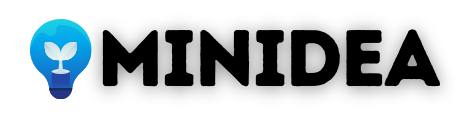
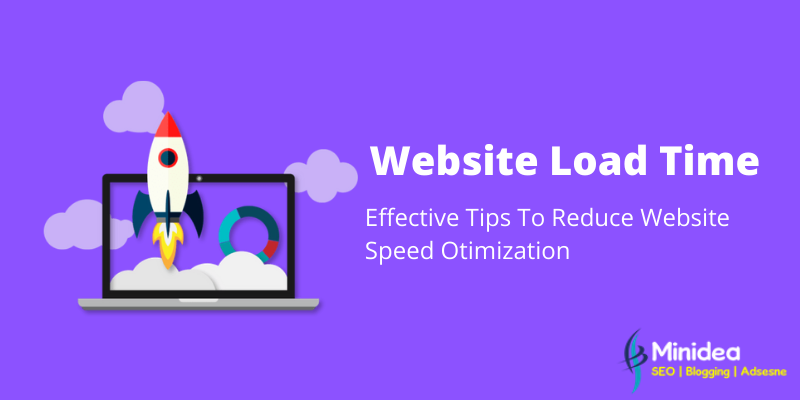










Thanks Nagesh