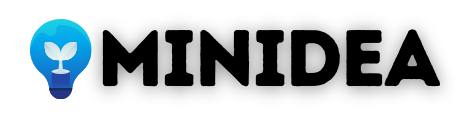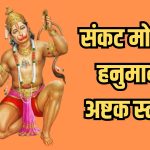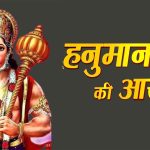PDF editor is a tool that allows you to edit the content of a PDF (Portable Document Format) file. This can include adding or deleting text and images, filling out forms, and adding or deleting pages. PDF editors can be used to make changes to existing PDF documents or to create new ones from scratch. This article will tell which PDF editor is best for you in 2023.
Some PDF editors are paid applications that you need to purchase and install on your computer, while others are available for free online. PDF editors are often used for a variety of purposes, including editing documents for work or school, creating marketing materials, and filling out forms online.
Easy to Use PDF Editor
There are many PDF editors available that allow you to edit the content of a PDF file. Some options include:
Adobe Acrobat
This is a paid PDF editor that offers a wide range of features, including the ability to edit text and images, add or delete pages, and fill out forms. It is developed by Adobe Systems and is available as a free download or as a paid subscription service. Acrobat is widely used in a variety of industries, including business, education, and government, to facilitate the creation, distribution, and review of documents.
Foxit PDF Editor
This is a paid PDF editor that allows you to edit text and images, add comments, and fill out forms. It is developed by Foxit Software and is available as a paid product. Foxit PDF Editor is designed to be an alternative to Adobe Acrobat, offering similar functionality at a lower price point.
Inkscape
Inkscape is a free and open-source vector graphics editor that is used to create and edit vector graphics, such as illustrations, diagrams, and logos. It is available for Windows, Mac, and Linux operating systems.
PDFescape
This is a free online PDF editor that allows you to edit text and images, fill out forms, and add or delete pages.
PDF XChange Editor
This is a paid PDF editor that offers a wide range of features, including the ability to edit text and images, add or delete pages, and fill out forms.
It’s important to note that not all PDF editors have the same set of features, so it’s a good idea to research and compare different options to find the one that best meets your needs.
How to edit pdf files
Here are some tips for editing PDF files:
1. Choose the right PDF editor
Make sure you select a PDF editor that has the features you need, such as the ability to edit text and images, add or delete pages, and fill out forms.
2. Convert the PDF to an editable formats
Some PDF editors allow you to convert the PDF to a format that can be edited more easily, such as a Word document or an Excel spreadsheet. This can make the editing process faster and more streamlined.
3. Use the right tools
Most PDF editors have a variety of tools available for editing text, images, and other elements within the document. Make sure you use the appropriate tool for the task you are trying to accomplish.
4. Save a copy of the original
It’s always a good idea to save a copy of the original PDF before making any changes. This way, you have a backup in case something goes wrong or you need to revert to the original version.
5. Preview and proofread
Before you save and distribute the edited PDF, make sure to preview and proofread the document to ensure that all of the changes are correct and that the document looks the way you want it to.
All the above-mentioned tools are free of cost, but iTop PDF software has more advanced features for editing PDF files. All online tools is best for create new pdf file.
- What is RAM | Random Access Memory
- इंटरनेट क्या है? What is internet
- What is Php and Full form of PHP
- What is Server Its types
Keep visiting Minidea for latest updates on our website and also follow us on Facebook. Where you will keep getting updates related to digital marketing and SEO.