Are you using the Blogger Platform for your blog? Do you intend on making your blog search engine-friendly? Then you can’t do without meta tags. In this post we share How To Add Keywords in Blogger Post for every blogpost.
Meta keywords are very significant SEO terms. To find your site’s rank better in the search engines, you have to add meta keywords on every page of the website. But when you want to put keywords in every blogger posts, you can’t because there is only meta description place in blogger.
There you cannot find keywords adding space. So if you want to add meta keywords also, you have to add some codes to your template. Meta tags are also as important as the meta description. Meta tags help you to increase healthy and better traffic.
Search engines like Google, Yahoo, Bing, and Yandex use your post title and post meta description for ranking purposes.
What are Meta Keywords?
Meta keywords are an important way to optimize your website search ranking. Search engines use MetaData. keyword to filter sites for the search result of query occurred by their search tool. If your keywords are bad, click rate of your site in search result low, your rank will be lower, lower and maybe banned out of the list. So, meta-keyword is very important for the blog and websites.
Steps for adding meta keyword in each blogger post
- Log in to your blogger. Click Here
- Choose your one blog.
- Go to template>>edit HTML.
- Find the code
- Then paste the below codes below the above code.
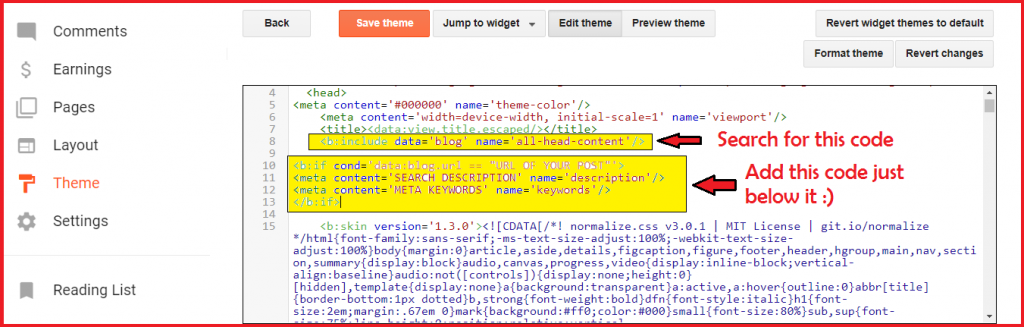
<b:if cond=’data:blog.pageType == “item”‘>
<script type=’text/javascript’>
$(document).ready(function() {
$(‘meta[name=keywords]’).remove();
$(‘head’).append( ‘<meta name=”keywords” content=”Add Your Blog Post Keyword”/>’ );
});
</script>
</b:if>
Note: Change the keywords to your the post keywords
Now you have to paste the above code every time when your posts. Click on the Save template button.
Conclusion – Add Meta Keywords in BlogPost
Meta keywords and meta tags play an important role to rank your blog post on Search engines. You can boost your post ranking.
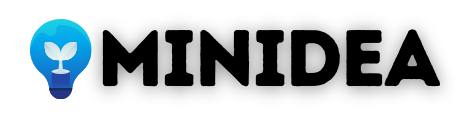


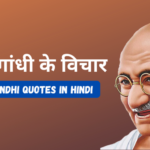








Visitor Rating: 4 Stars