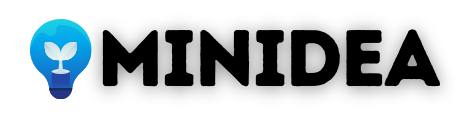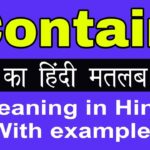Search engine optimization (SEO) plugins are crucial for ranking your WordPress website. Best WordPress SEO plugins which you can use on your blog to get better exposure and increase search engine traffic.
For today’s post, I have something new – a compiled a list of the best WordPress Plugins and tools for SEO. The search engine is a major source of traffic for most websites. SEO tips and plugin help to improve the SEO of their WordPress sites.
Best WordPress SEO Plugins
In this list, you will find the best free SEO WordPress plugins and some premium plugins that you can use for your blog. We will talk about:
If you think any WordPress SEO plugins are missing from our list, do let us know, and we would be happy to review them and possibly add them to our list.
Yoast SEO Plugin
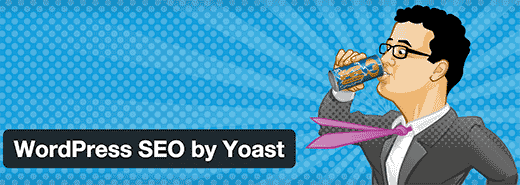
Yoast SEO Stats
- Downloads: 5,000,000
- Rating: 4.8/5
- Best for: improving content readability for SEO
- Price: freemium (paid plans start at $99/year/site)
This is the most popular WordPress plugin for SEO. This plugin allows adding Post Title, Blog Description, Meta Keyword for each post and page for your site.
You can also write a custom title for your main website, archives, category and different tag pages. You can also add Open Graph metadata, Twitter Cards, including XML Sitemaps and ping search engines whenever you update your site.
Here are a few things that you can achieve by using the Yoast SEO plugin:
- Add meta value to the homepage
- Add meta value to a single post
- Social media optimization (image, title & description)
- Create a sitemap file
- Edit robots.txt and .htaccess
- Google search console integration
- Control indexing of your blog
- Set focus keyword and optimize for on-page SEO
You can download this plugin for free from WordPress repo here.
Rank Math SEO
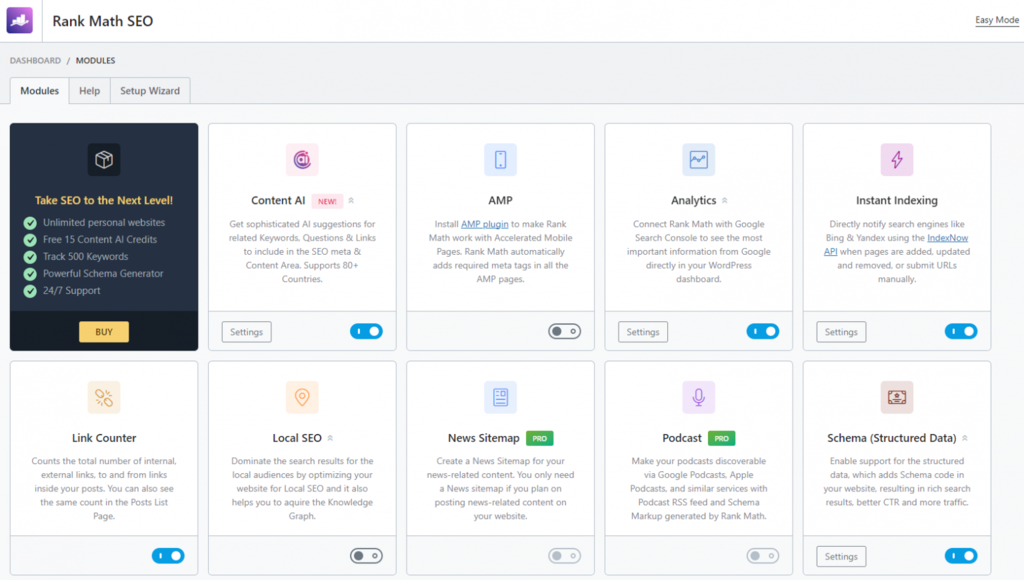
Rank Math SEO Stats
- Downloads: 2,000,000
- Rating: 4.9/5
- Best for: researching keywords and creating content with AI
- Price: freemium (paid plans start at $69/year)
Rank Math is another user-friendly WordPress SEO plugin that allows you to optimize your website for search engines. You can use it to easily add meta titles, descriptions, and Open Graph metadata to your blog posts.
SEOPress

SEOPress Stats
- Downloads: 300,000+
- Rating: 4.8/5
- Best for: optimizing on-page and analyzing traffic
- Price: freemium (paid plans start at $49/year)
SEOPress is another simple yet powerful WordPress SEO plugin. This enables you to add SEO titles, meta descriptions, schema markups, and social media tags. It comes with a straightforward setup for beginners and advanced.
Google Keyword Planner
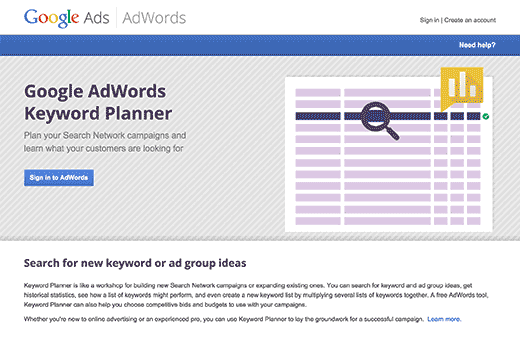
This is a free tool for all anyone who can use it. It helps advertisers choose the right keyword by showing them an estimate search volume. Its main purpose is to show advertisers the keywords they can bid on for their advertising campaigns.
As a blogger, you can use this data to find keywords with high search volume, high advertiser interest.
W3 Total Cache

W3 Total Cache is a free WordPress plugin that helps you enhance the user experience and SEO of your website. Total Cache is a must-have a plugin in case you want to improve the performance of your site. It also helps to improve search engine ranking.
KeywordTool.io

It allows you to simply generate keyword ideas by typing in a keyword. Keyword Tool is one of the best free keyword research tools available right now. These keyword suggestions are gathered from Google’s autosuggest feature.
SEO Image Optimizer
With the help of this tool, you can optimize your image according to SEO. You can drive a significant amount of website traffic from image search engines.
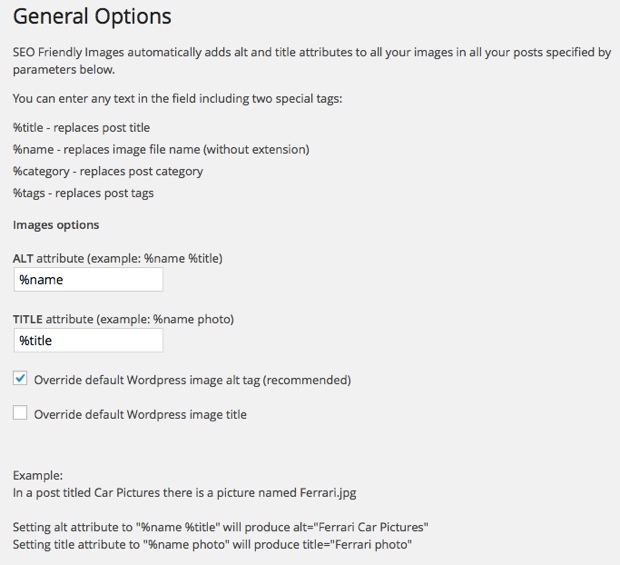
This plugin adds ALT attributes to your website images, If you upload images with names like image002.jpeg or DSC001.jpeg, STOP NOW!
That is a very big mistake.
Before upload, any image on the website gives the user name it is the right way.
For example, in this post, I have given the name “WordPress SEO Plugin” to the image I used.
Open Site Explorer
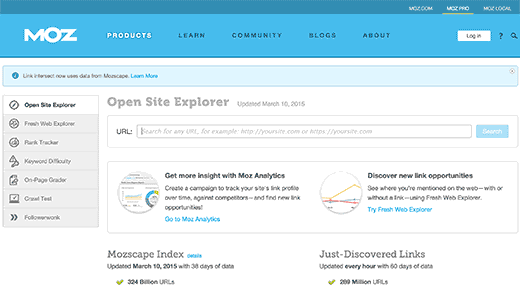
Open site explorer allows checking data for any domain name. you can see how many links link to the domain. Site Explorer (moz.com) also offers a wealth of information like site top pages, linking domains, which pages are linked on your site, etc.
SEO Quake

SEO Quake is an SEO tool available as a browser add-on for Google Chrome, Mozilla Firefox, Opera, and Safari web browsers. This tool provides SEO related information for any website. This information includes page rank, age, last updated, Alexa rank, and many other parameters.
Broken Links Checker
Broken links create a bad experience for your users and harmful for your website, but they can also affect your site’s SEO. If you have been running a blog or website for some time, then you should check your site from time to time for broken links and fix them.
Broken Link Checker is a free WordPress plugin that allows finding broken links on your WordPress site. You can then fix those links without even editing your posts. See our tutorial on how to fix broken links in WordPress with Broken Link Checker.
A similar plugin is the LinkPatrol plugin, which lets you control link juice flow to the external sites.
Cache Plugin
Caching is a well-known technique to make your WordPress site load faster.
Using a cache plugin also helps in lowering the load on your server, thereby improving the overall performance of your WordPress site.
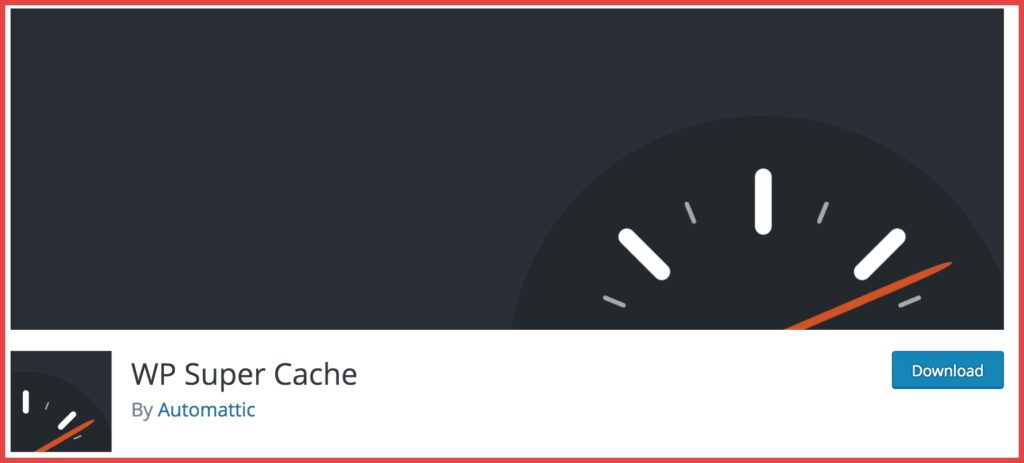
you can pick either of the two cache plugins that I have mentioned below. Both of them are easy to use.
- WP Rocket
- WP super cache
I hope the information in this article helps you improve. If you think we have missed any essential or helpful SEO WordPress plugins
WordPress SEO plugins play an important role in ensuring that the content published on the site is highly optimized for the search engines.