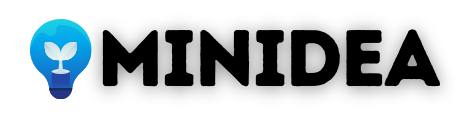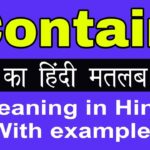Are you looking for the Best WordPress image compression plugin for your website or blog? compression plugins help you to easily optimize images to optimize website speed.
If you want to optimize WordPress website speed, you need to reduce website image size. The best way to do this is by using Photoshop or other image compression software before you upload the image to WordPress.
Most of the image compression WordPress plugins which are available online for free & paid. The price of all these depends on your usage. The more you use, the more you have to get. In this post, we have compared the best image compression plugins for WordPress.
There are many types of WordPress image compression plugins, these plugins optimize your images by automatically
Best Image Compression WordPress Plugins
- ShortPixel
- Imagify Image Optimizer
- resmushit
- Wp Smush
- TinyPNG: Compress JPEG & PNG image
1. ShortPixle
ShortPixel image compression plugin specifically for WordPress. They offer both free & paid accounts). Many WordPress developers and SEO experts use it. It reduces the loading time by compressing all the images of your site.
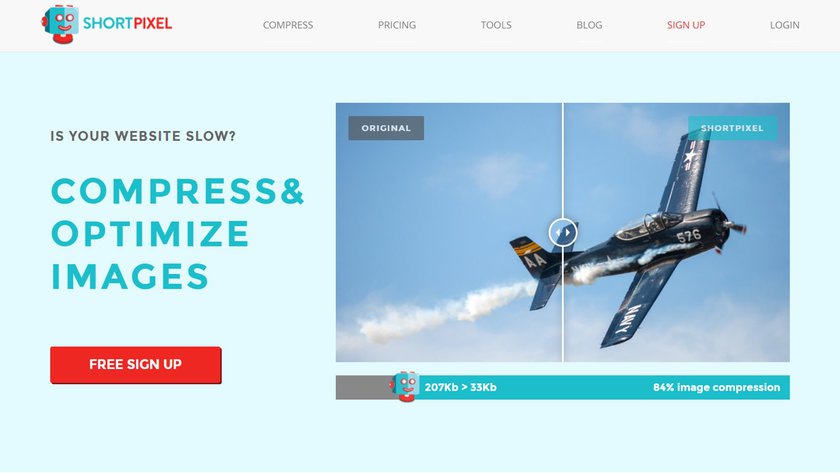
Features:
- Supports JPG, PNG, GIF & PDF.
- Restore the original image anytime.
- Compress all old uploads with a single click.
- Process new images automatically on upload.
- No file size limit.
Free account:
- 100 images free for compressions every month.
- Refer Program: This plugin provides a referral program you get another 100 images every month.
Paid account (10,000 images):
- $9.98 for 10K images.
- Purchased quota never expires.
- Offers monthly subscription.
2. Imagify Image Optimizer
This plugin offers image compression at 3 different levels depending upon your blog type, you should pick 1 of the 3:
- Normal – Lossless compression algorithm. The image quality won’t be altered at all.
- Aggressive – a lossy compression algorithm.
- Ultra – the strongest compression method using a lossy algorithm.
If you use WordPress, then definitely use this plugin. It compresses your website in a very small size, that too without changing the image quality.

3. ReSmushit
This is another compression plugin for the image. If you upload an image on WordPress, This plugin automatically optimized image as offer a bulk optimization option for older images.

Some of the free version key features include:
- Works with PNGs, JPGs, and GIFs.
- Lossless compression – reduces image file size by up to 30%.
- Bulk image optimization support.
- Image resizing support – you need to set a max-width and height.
- Image Lazy loading.
- Incorrect image size detector to quickly detect unoptimized images.
Smush Pricing
The WP Smush Pro is available at both monthly and yearly pricing.
- Hobbyist → $84/year, for 1 site
- Professional → $168/year, up to 5 sites
- Agency → $348/year, up to 25 sites
4. Wp Smush
It automatically compresses images on upload. The tool is developed by the team at WPMU DEV and makes easy to quickly optimize the images
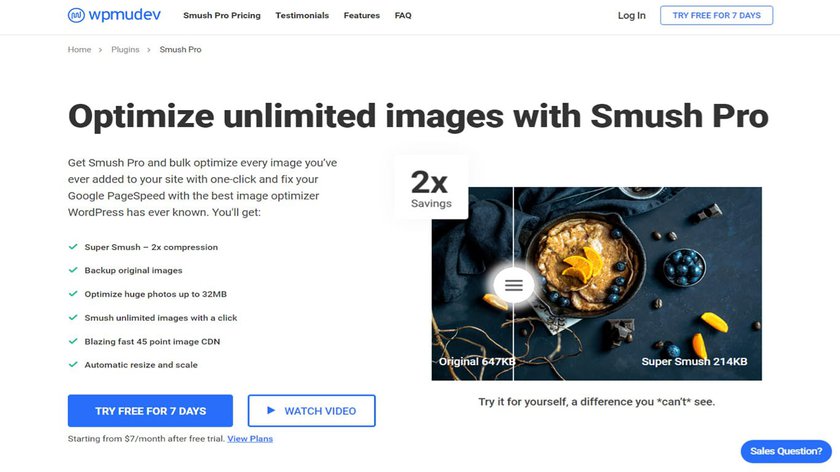
You can also set maximum image resolution, more reasonable sizes while being compressed.
5. TinyPNG: Compress JPEG & PNG images

TinyPNG and TinyJPG is a free online compression tool for smart PNG and JPEG images, trusted by thousands of users around the world!
The free account gives you 500 free compressions each month. If you want to compress more image you need to upgrade your account.
Free account:
- 500 images compressed each month.
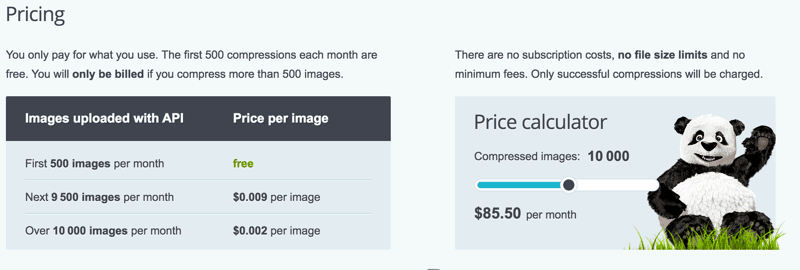
Paid account (10,000 images):
- 10,000 images cost $85.50 (One of the most expensive for heavy users).
6. EWWW Image Optimizer
EWWW Image Optimizer is another simple and straightforward image compression plugin that will automatically optimize your images to save you storage space and bandwidth.
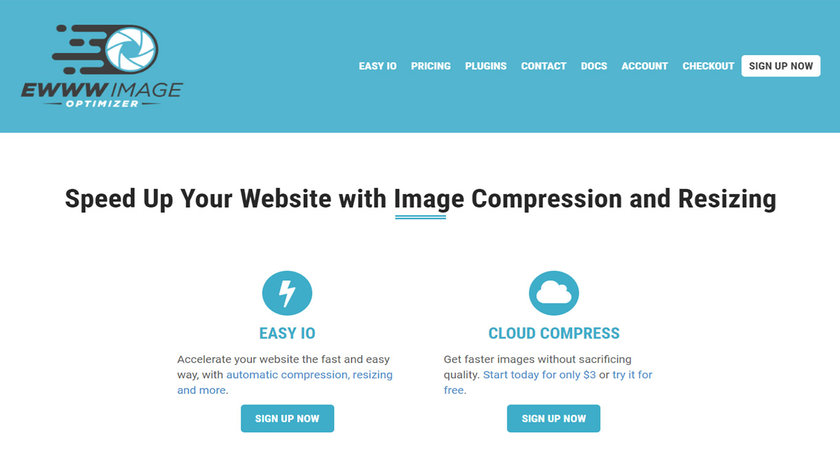
In the test, EWWW Image Optimizer achieved an image compression percentage of 7.5% with lossless compression technique.
Key Features:
- Works with JPGs, PNGs, GIFs, and PDFs.
- Supports both lossless and lossy compression algorithms.
- Intelligent conversion options help convert the images to the right file format.
- Option to generate WebP versions of your images.
- Bulk image compression support.
- No limit on file size.
- Free 30 days backup of all original images in case you need to restore them.
Which is The Best Image Compression Plugin for WordPress?
In my opinion, TinyPNG hardly deserves to be on this list due to its high pricing & limited features.
If you’re looking for an affordable plugin that offers high levels of compression and image conversion, then ShortPixel is worth checking out.
Again, I will keep adding new WordPress image compression plugins in the future.
FAQ on Image Compression Plugins
WebP uses an optimized compression algorithm that helps deliver better image quality at significantly less file size.
All the plugins are very good, with this it depends on your budget. If you want, you can use WP Samoosh, ReSmushit. Both of these are best.
Conclusion – Image Compression Plugins
You can use any one of these plugins for image optimization and compression. Choose WordPress image optimization plugin and save your website visitor from slow website loading time!