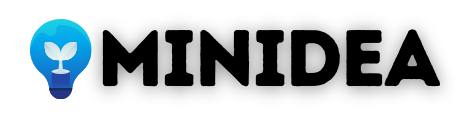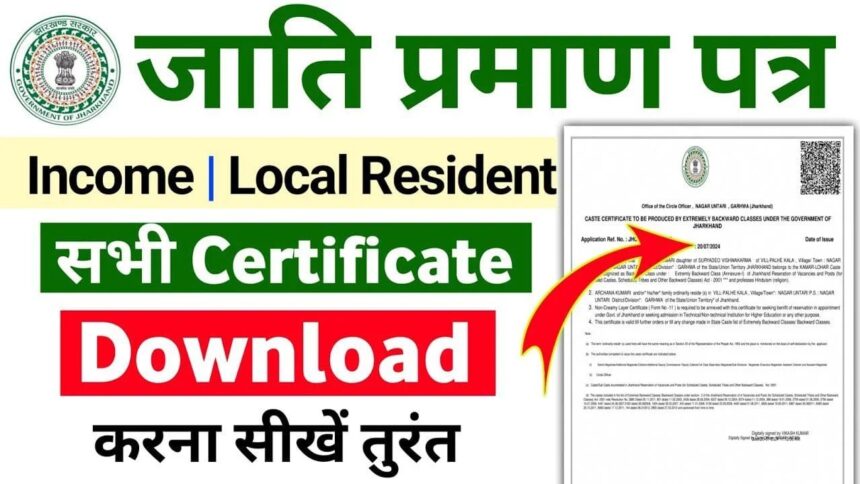Jharsewa Portal is a comprehensive and web enabled service portal that acts as an electronic gateway into the Government’s portfolio of services. It provides an interface for citizens to avail various citizen centric services like applying for certificates, land records, pension etc.
Residents of both rural and urban areas of Jharkhand faced significant difficulties obtaining income, caste, and residential certificates. To address this, the state government launched the Jharsewa Portal, which provides government services to citizens.
Now there’s no need to visit government offices to obtain certificates. This portal has saved residents both time and money. Through this Portal to handle the processing of all these Jharkhand E-District applications. Read the article until the end to learn more about the Jharsewa Portal.
What is Jharsewa Portal?
Jharsewa portal is an e-district portal, through which the citizens of the state are provided the benefit of government services online while sitting at home. Various types of certificates like income, caste, local certificate, death, birth certificate etc. can be made through JharSeva portal.
What services are available on the JharSeva Jharkhand e-District Portal?
Here is the complete list of services available on the Jharsewa Portal:
- Birth Certificate
- Caste Certificate
- Income Certificate
- Death Certificate
- Local Residence Certificate
- Income and Asset Certificate
- Marriage Registration Certificate
- Social Security Pension Services
- Old Age Pension Scheme
- Disability Pension Scheme
- Widow Pension Scheme
- Election Service
- Consumer Court Service
- Land Records Service
- Commercial Tax Department Services
- Agriculture, Animal Husbandry, and Cooperatives
- Labor, Employment, Training, and Skills
- Development Department Services
- Energy Department Services
- Complaint Resolution
- Information on government services
- Government service forms
- Online patient registration system
PM Vidya Lakshmi Portal Registration, Login, Eligibility, Interest Rate
Documents required to apply
Obtaining any certificate requires certain documents, without which the application process will not be completed successfully. Below, we’ve shared a list of some of the required documents.
- Application Certificate Form
- Aadhaar Card
- Applicant’s Passport Size Photograph
- Affidavit
- Land Documents
- Identification Card
- Mobile Number
How to register on JharSeva Jharkhand Portal?
To take advantage of the Jharsewa Portal, you must register online. There are two types of accounts: ‘Citizen’ and ‘Kiosk ID’. Here, we explain the process for creating a Citizen ID. If you want to create one for free, follow the steps below.
- First, click the ‘Register Yourself’ button on the official Jharsewa website.
- Enter your ‘Name’ and ‘Email ID’.
- Enter your mobile number if desired, otherwise leave it blank.
- You must create a strong password.
- Select your state and enter the “Captcha” code.
- Then, click the “Submit” button.
This completes the registration process. The applicant is then issued a Citizen ID. Applicants can then apply online for any document.
Income Certificate Application Process
Common residents of Jharkhand can make this certificate in two ways, the first is by themselves and the second way is by going to any government center and applying. If you want to make income certificate online yourself, then you can apply online by visiting the official website of JharSeva.
- After logging into the portal, click on ‘Apply for Service’.
- Then, click on ‘View All Available Services’.
- After this, all the services will be displayed. Click on ‘Issue of Income Certificate’.
- A form will open in front of you, where you need to enter your information.
- Click “Yes” in the RAS Declaration field.
- Select “Apply to the Office” as per the applicant’s details.
- Next, enter the “Captcha” code in the “Word Verification” field and click “Submit.”
- You will then be able to see all the applicant’s details that you have entered. Edit any incorrect details.
- Then, click “Attach Annexure.”
- If the applicant has a salary slip, select ‘Yes’, otherwise skip it.
- Upload the income-related documents in the Income Related Affidavit.
- Now, click ‘Save Annexure’ and “Submit.”
How to download the certificate?
After applying for a certificate, you can check your application status. If your certificate has been generated, you can also download it online.
- After opening the JharSeva portal, click on ‘Tracking‘.
- Then enter the Reference Number and select the Application Submission Date.
- Enter the captcha code in the box that appears.
- Then, select the “Yes” option under “Do you want to view/download the documents of your application?”
- You will receive an OTP on your registered mobile number. Enter it and click “Submit.” The certificate can now be downloaded from the download link.
Using the JharSeva Jharkhand portal, you can apply online from the comfort of your home without having to visit government offices. You can also easily track your application status through the portal. This saves both money and time of the residents of the state.