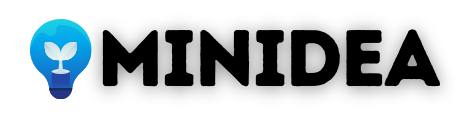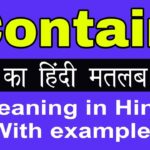If you are a student in Madhya Pradesh, you must have already heard about Vimarsh Portal. MP Vimarsh Portal has been started by the Madhya Pradesh government to modernize the education of children.
Through this portal, students will find it easier to access educational materials online, download question papers, and view exam results. The Vimarsh portal currently provides online education to children, which they can easily benefit from.
This portal mainly helps students in classes 9, 10, 11, and 12 by making education easy and accessible. Currently, all state governments are working to digitize their education systems. In this regard, the Madhya Pradesh government has also launched an online portal.
Any student can take advantage of all these services by logging into the MP Vimarsh Portal. To avail these benefits, they must register on the portal. After that, they can avail all the services provided by the Vimarsh Portal.
What is MP Vimarsh Portal?
The Vimarsh Portal is an online platform launched by the Government of Madhya Pradesh for academic support. It is also called the Rashtriya Madhyamik Shiksha Abhiyan (RMSA) portal in the state. It serves as a backup and support system during difficult times like the Covid-19 pandemic.
Through this portal, students get the facility to download useful books for free, download question papers, search model questions, watch videos of their syllabus. Along with this, you will also get the benefit of facility like downloading teachers’ lectures.
Also Read: Digi Shakti Portal Registration, Login, eKYC, Apply Online
Details of Madhya Pradesh Vimarsh Portal
| Portal Name | Vimarsh Portal |
| State | Madhya Pradesh |
| Department | Rashtriya Madhyamik Shiksha Abhiyan (RMSA) |
| Users | Students and Teachers |
| Purpose | Education support and notifications |
| Helpline Number | 0755-4902266 |
| Official Website | www.vimarsh.mp.gov.in |
What are the benefits of MP Vimarsh Portal?
This portal comes with various benefits directed at School Line students and members. Students and parents will also benefit from this portal, which can be found below.
- This portal offers numerous options for the convenience of teachers and students.
- Through this portal, students in grades 9, 10, and 12 can access exam question papers, sample papers, and other materials related to their classes.
- This portal allows students to ask questions to teachers online.
- Teachers also teach students through videos.
How to download question paper from MP Vimarsh Portal?
If you are also connected with MP Vimarsh Portal and you want to download the question paper from there, then with the help of the process given below you can easily download the question paper.
- First, you need to visit its official website, https://www.vimarsh.mp.gov.in/.
- The website’s ‘home page’ will open in front of you.
- On the home page, you’ll need to click on the Exam option.
- After this, you’ll need to select your class and subject.
- After making your selection, click on the ‘View Question Paper’ option.
- You will now see the question paper for the subject you selected.
How to register on MP Vimarsh Portal
To take advantage of the MP Vimarsh Portal launched by the Madhya Pradesh government, you must register online.
- First, visit the portal’s official website, https://www.vimarsh.mp.gov.in/.
- On the website’s homepage, you will see the PLC option, which you must click on.
- On the homepage, click on the PLC option.
- Choose login or register, then click “Click here to register.”
- Fill in your UID and click the register button.
- Enter your mobile number, email, and create a password.
- Submit the form to finish registration.
You will now see the registration option, click on it to register. After this, you will need to fill out the registration form, enter all the details, and submit the form. This will complete your registration process.
How to Login to Vimarsh Portal PLC
- Go to the official website.
- Click on the PLC option on the homepage.
- Click the login/registration link.
- Enter your password and click the login button.
- You will be logged in to the portal.
Students of classes 9, 10, 11, and 12 get exam question papers, sample papers, and important study materials online. Honestly, the Vimarsh Portal has made life easier for MP students.